Around half a decade ago, I bought an Asus gaming laptop, one I’m currently using to write this article. Although it came preinstalled with Windows, I never let it even boot and instead opted for linux. Bill Gates can cry a river.
Despite switching distros multiple times, one sporadical issue my setup suffered from was the wireless card dying after a few minutes of booting the box. The only solution to this was to reboot my computer, classic!
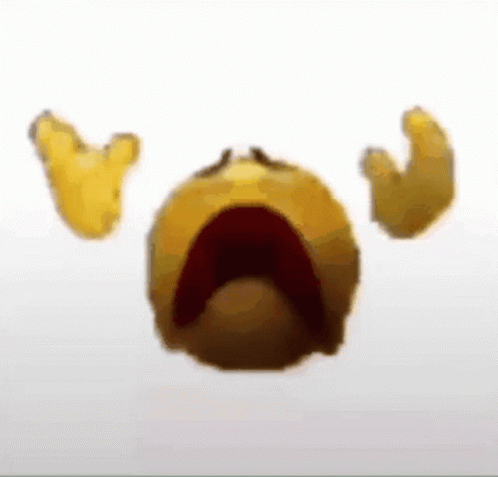
The wireless card in question was a Realtek card (of course it has to be those clowns) handled by the rtw88_8822ce kernel module
under the rtw88_pci namespace. Scouring through online forums, I discovered that these clowns were so clever, they
engineered their WiFi cards to enter low power or sleep mode when it thinks the card is not in use. Some forums stated that this behavior
could be disabled by changing the kernel parameters. To do this, I needed to look for available kernel parameters using the
modinfo command. Finding the name of the kernel module in question can be a hit or miss. I found reading the description of the modules
from the lsmod command to be reliable.
After finding out the module, rtw88_pci in my case, you can run modinfo to learn the details of the kernel parameters.
modinfo rtw88_pci
filename: /run/booted-system/kernel-modules/lib/modules/6.6.32/kernel/drivers/net/wireless/realtek/rtw88/rtw88_pci.ko.xz
license: Dual BSD/GPL
description: Realtek PCI 802.11ac wireless driver
author: Realtek Corporation
depends: rtw88_core,mac80211
retpoline: Y
intree: Y
name: rtw88_pci
vermagic: 6.6.32 SMP preempt mod_unload
parm: disable_msi:Set Y to disable MSI interrupt support (bool)
parm: disable_aspm:Set Y to disable PCI ASPM support (bool)
Here, the disable_msi parameter can be used to disable MSI, which is a PCI message signaled interrupt system alternative to line
based interrupts. The disable_aspm similarly disables ASPM (Active State Power Management) which “saves power” when my system is “idle”.
Gee thanks, I hate it.
The network card deaths became more sporadic after setting disable_aspm to Y but they were not completely eliminated. Another bonus is my
computer straight up lagging when these devices die. Why? Because this:
While ASPM brings a reduction in power consumption, it can also result in increased latency as the serial bus needs to be ‘woken up’ from low-power mode, possibly reconfigured and the host-to-device link re-established. This is known as ASPM exit latency and takes up valuable time which can be annoying to the end user if it is too obvious when it occurs.
- Wikipedia
How could I confirm this? Take a look at the output of the dmesg command:
[ 392.656276] rtw_8822ce 0000:04:00.0: failed to poll offset=0x5 mask=0x2 value=0x0
[ 392.656312] rtw_8822ce 0000:04:00.0: mac power on failed
[ 392.656317] rtw_8822ce 0000:04:00.0: failed to power on mac
[ 394.755267] rtw_8822ce 0000:04:00.0: failed to poll offset=0x5 mask=0x2 value=0x0
[ 394.755330] rtw_8822ce 0000:04:00.0: mac power on failed
[ 394.755348] rtw_8822ce 0000:04:00.0: failed to power on mac
The driver is rtw88_8822ce and the logs say that there was a failure in
powering the card on. In the end, I just bought an external USB 2.0 network card
and blacklisted the kernel modules for the builtin card in my NixOS config.
boot.blacklistedKernelModules = [ "rtw88_8822ce" ];
Another related problem was the WiFi strength itself. With the honking GTX 1650 of a GPU shoehorned into a small form factor, the electromagnetic induction caused by the GPU also deteriorated the signal strength. I mean, what was I thinking back when I bought this? I knew I was going to use Linux because I distinctly remember my previous Arch + i3wm. The reason behind a gaming laptop was not to play games, Linux did not have great tooling for gaming then. No, I needed the beefy GPU to mine coins.
Speaking of the GPU, I severly underestimated how heavy it would make the box. If not for the shape of the laptop, I could easily use it for weights during workouts.
Lastly, the battery life for gaming laptops suck in general. This is why I’m sticking to lightweight environments for now: window managers like i3 and sway or desktop environments like XFCE, Cosmic Epoch and KDE. KDE by far is the least resource intensive for the features it provides out of the box. I use it with the vanilla settings apart from the left sidebar. It is quite the bang for the buck, considering most of you will donate to the devs anyways.
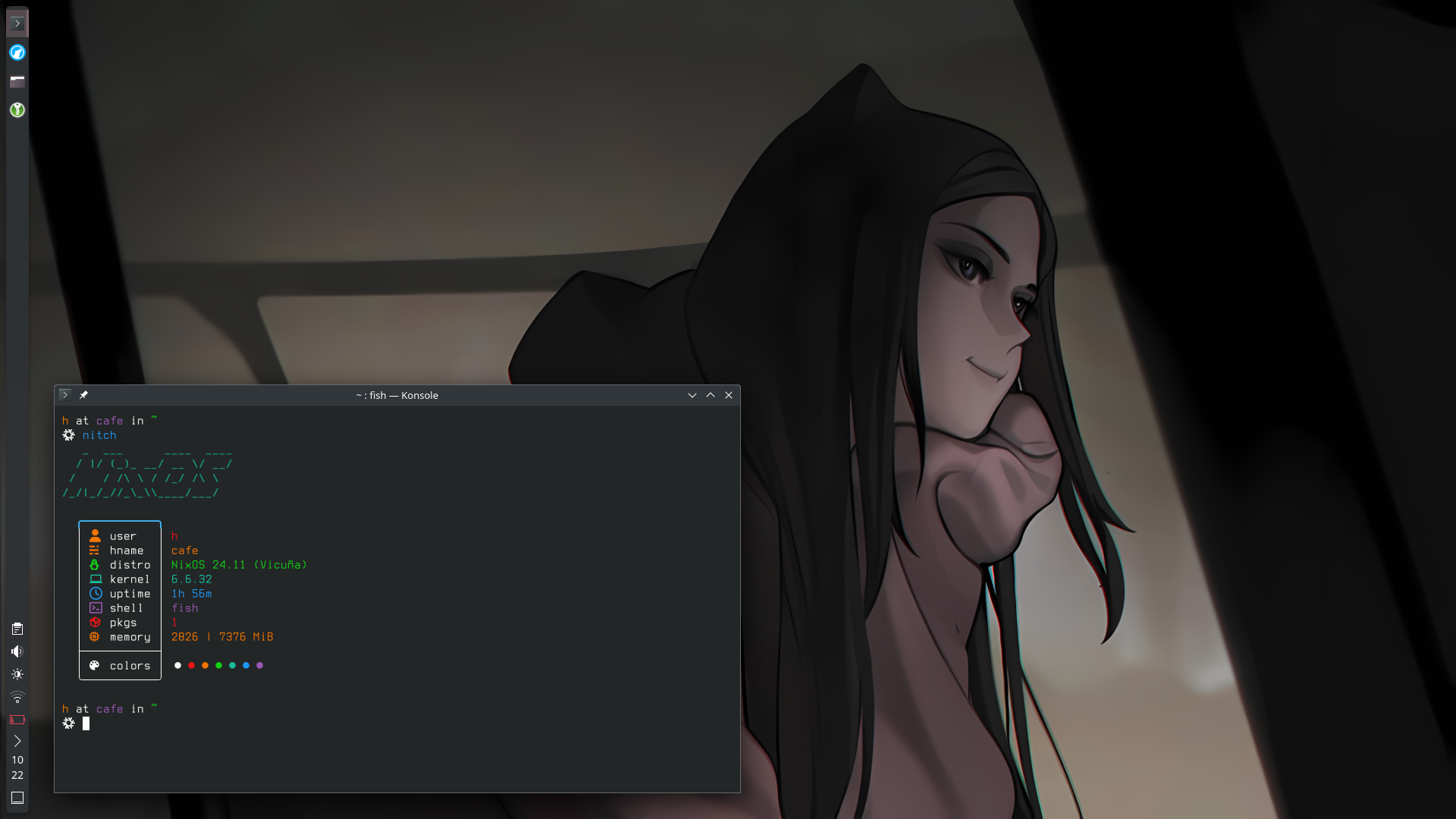
In conclusion, I don’t recommend gaming laptops to developers and leet haxxors. You don’t need that GPU horsepower. The clowns at Realtek produce such hot garbage that I wish their stocks plummet. Instead, try out the newer ARM devices. They are power efficient and performant. If I have to migrate to a different setup, I’d probably choose laptops from Framework or System76. Both of these companies make their hardware repairable, respect user freedom and support Linux out of the box. I’m looking for a setup that would last another decade, ship of Theseus style. This is not a sponsored article, all stated opinions are mine and mine alone. I did not get paid to endorse Framework or System76. I just like what they are doing and I recommend saving up a bit to buy one of their builds.